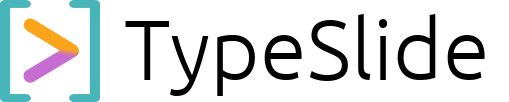TypeSlide Documentation: Your Technical Deep Dive.
Welcome to the definitive guide for mastering TypeSlide. This comprehensive resource is engineered for precision, designed to help you leverage every facet of TypeSlide’s power, from basic Markdown to advanced presentation strategies. Think of it as the ultimate README for your presentation workflow.
What You’ll Find Here:
Our documentation is structured to provide clear, actionable information for every level of user:
-
Getting Started:
- A rapid onboarding guide for new users.
- First steps: setting up your account, creating your first presentation.
- Introduction to TypeSlide’s core philosophy (content-first, layout-auto).
-
Core Concepts & Architecture:
- In-depth explanation of TypeSlide’s Markdown syntax, including the unique
#for slides,##for blocks, and###for columns. - Understanding how TypeSlide interprets your Markdown to build layouts.
- The underlying principles of our adaptive design system.
- In-depth explanation of TypeSlide’s Markdown syntax, including the unique
-
Feature Deep Dives:
- Markdown Formatting: Comprehensive guide to all supported Markdown elements (text, lists, tables, etc.).
- Layout & Styling: Detailed breakdown of how to customize colors, backgrounds, and fonts and how these global settings apply.
- Image & Media Integration: Best practices for embedding images and potential future media types.
- LaTeX Math & Code Blocks: Full syntax guide and examples for technical content.
- To-Do Markers: Maximizing your in-presentation notes and reminders.
- Auto Table of Contents: Customization options and best uses.
- Sharing & Analytics: A detailed look at creating and managing share links, interpreting view data, and understanding your audience.
-
Advanced Workflows & Best Practices:
- Tips for structuring complex presentations.
- Strategies for collaborating on TypeSlide presentations.
- Optimizing for different presentation environments (e.g., live, self-paced).
-
Troubleshooting & FAQs:
- Solutions to common issues.
- Advanced troubleshooting steps.
- Detailed explanations for specific error messages.
-
Release Notes & Changelog:
- Stay up-to-date with the latest features, improvements, and bug fixes.
- Understand what’s new in every TypeSlide update.
Search & Contribute: Our documentation includes a powerful search function to quickly pinpoint the information you need. We also welcome community contributions and feedback to continuously improve this resource.
Getting Started
- A rapid onboarding guide for new users.
- First steps: setting up your account, creating your first presentation.
- Introduction to TypeSlide’s core philosophy (content-first, layout-auto).
Feature Deep Dives Part I
- Markdown Formatting: Comprehensive guide to all supported Markdown elements (text, lists, tables, etc.).
Core Concepts & Architecture
- In-depth explanation of TypeSlide’s Markdown syntax, including the unique
#for slides,##for blocks, and###for columns. - Understanding how TypeSlide interprets your Markdown to build layouts.
- The underlying principles of our adaptive design system.
Feature Deep Dives Part II
- To-Do Markers: Maximizing your in-presentation notes and reminders.
Feature Deep Dives Part III
- LaTeX Math & Code Blocks: Full syntax guide and examples for technical content.
Feature Deep Dives Part IV
- Auto Table of Contents: Customization options and best uses.