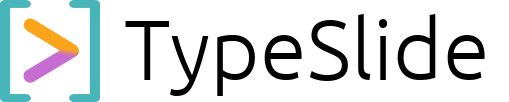TypeSlide
LaTeX Math & Code Blocks
Precision for Your Technical Content.
Your presentations often require more than just text. TypeSlide offers robust, native support for rendering complex mathematical equations and beautifully formatted code snippets, ensuring your technical content is always clear, accurate, and professional.
1. LaTeX Math: Equations Made Easy.
For engineers, scientists, and academics, precise mathematical notation is non-negotiable. TypeSlide integrates LaTeX directly, allowing you to embed equations effortlessly without resorting to image hacks or external tools.
-
How it Works: TypeSlide uses the standard MathJax/KaTeX syntax for rendering LaTeX. Just type your LaTeX commands within the specified delimiters, and TypeSlide will render them on your slide.
-
Inline Math: For equations or symbols that appear within a line of text, use single dollar signs (
$) as delimiters.- Syntax:
$your_latex_code$ - Example:
- Syntax:
The famous equation is $E=mc^2$.
-
Display Math: For equations that should appear on their own line, centered, and often larger, use double dollar signs (
$$) as delimiters.- Syntax:
$$your_latex_code$$ - Example:
- Syntax:
The quadratic formula is:
$$x = \frac{-b \pm \sqrt{b^2 – 4ac}}{2a}$$
-
Common LaTeX Commands & Features: TypeSlide supports a wide range of LaTeX commands for various mathematical symbols, functions, and structures.
- Fractions:
$\frac{numerator}{denominator}$ - Subscripts/Superscripts:
$x_1^2$
- Fractions:
-
Tips for LaTeX Math:
- Basic knowledge of LaTeX math syntax is helpful. Online LaTeX editors and references can assist in composing complex equations.
- Ensure proper closing delimiters for your math expressions.
- For very complex multi-line equations or advanced alignment, display math (
$$) often provides better rendering.
2. Code Blocks: Showcase Your Logic.
When presenting technical concepts, code examples are often indispensable. TypeSlide’s code blocks provide a clean, readable way to embed code directly into your slides, complete with syntax highlighting.
-
How it Works: TypeSlide leverages standard Markdown fenced code blocks. This means your code is displayed in a fixed-width font, preserves whitespace, and can be automatically highlighted based on the programming language.
-
Syntax: Use three backticks (“`) to open and close your code block. For syntax highlighting, add the language identifier immediately after the opening triple backticks.